Deploy a chain with the OP Stack
Launch your own OP Chain using standard configuration, or customize your setup.
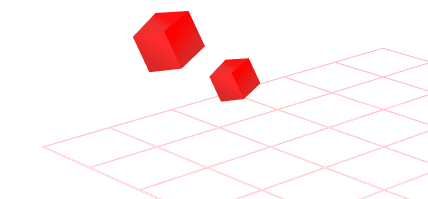
Chain Operator Tutorials
Creating Your Own L2 Rollup
MediumLearn how to spin up your own OP Stack testnet chain
Adding Attributes to the Derivation Function
EasyUse a precompile to speed up OP Chain calculations.
Pause and Unpause the Bridge
EasySet up OptimismPortal pause as a backup mechanism.
Integrating a DA Layer
EasyLearn how to integrate a new DA Layer with Alt-DA